For PC
If you need to close the BT Cloud client on your computer, just complete the following steps:
- Open the BT Cloud app on your PC
- Click the Menu Icon (three dots in top left corner)
- Click Exit BT Cloud
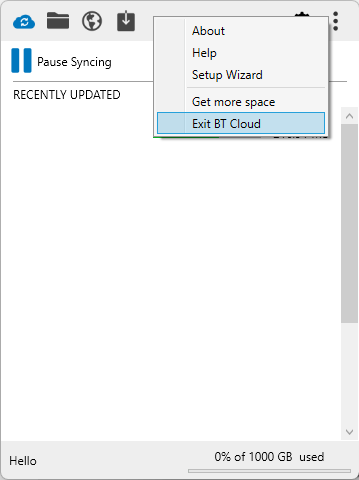
For Mac
On a Mac, you can get to the Quit function in two ways:
- From the menu bar at the top of screen. Click on the BT Cloud icon to open the drop-down menu

- From the BT Cloud icon in the Dock at the bottom of the screen. Right click on the icon or press the ctrl key while clicking to open the menu
