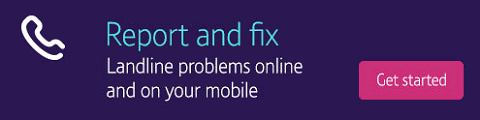If your corded phone isn’t ringing, it could be due to a simple setting or connection issue. Before you contact support, try these quick checks to get your phone working again.
Check these first:
- Make sure the ringer volume isn’t turned down or off. See your phone’s user guide for instructions.
- Use the line cord that came with your phone. Other cords may not work.
- Check that both ends of the line cord are connected and that it is secure.
- If your phone needs a power supply, make sure it’s turned on.
- Make sure the power adapter is plugged into a working mains socket and connected to the phone.
- Switch the mains power off, wait 5 seconds, then turn it back on to reset your product.
- Reset your phone to factory settings if possible. See your user guide for details.
- If you still can’t fix the problem, contact your phone manufacturer’s helpdesk. You’ll find the details in the user guide.
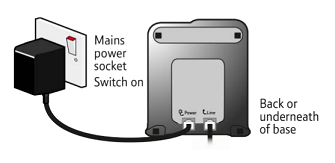

Still having problems?
If you think it’s your BT line or service, test your line and run quick checks with our landline troubleshooter.