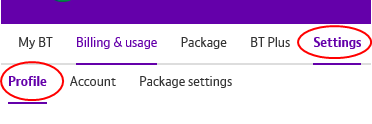You can easily update your BT contact details online in My BT. Follow the steps below to update your contact details online. 1. Log into My BT. 2. Click on "Settings" and "Profile". 3. Scroll down to find the "Your BT ID details" and "Your recovery details" section. 4. Click on the edit links and follow the steps on the next page to update your contact details:......
You can easily update your BT contact details online in My BT. Follow the steps below to update your contact details online.
- Log into My BT >
- Click on Settings, then Profile
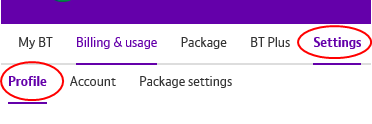
- Scroll down to find the "Your BT ID details" and "Your recovery details" section
- Click on the edit links and follow the steps on the next page to update your contact details