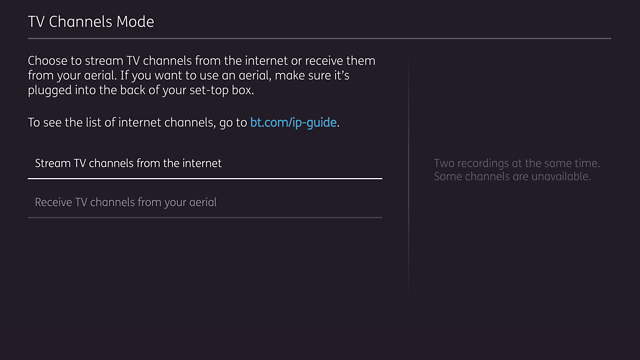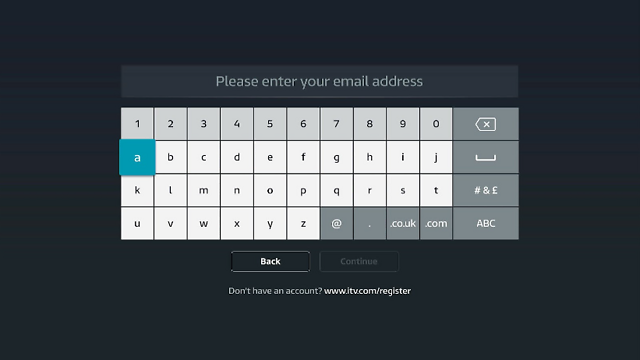Set up TV Box Pro using an ethernet cable
Connect TV box to TV
Plug one end of the HDMI cable into the HDMI port on the back of the TV box. Plug the other end into the back of your TV. If you have more than one HDMI port on your TV, plug in to ‘HDMI 1’.
Connect TV box to broadband hub
First, make sure your broadband is working, the light on your hub should be blue. If it’s not use our hub light guide to get back online
Plug one end of the ethernet cable into the yellow ethernet port in the back of the TV box.
Plug the other end into one of the yellow ports in the back of your broadband hub. This will let you watch subscription channels like TNT Sport or use catch-up services.
Connect TV box to power
Plug the power cable into the back of the TV box and then plug the power socket into the nearest socket on the wall.
Press the power button on the front of the TV box to turn it on.
Connecting your TV Box
1. Connect using an Aerial:
If the box does not detect an aerial, check it’s plugged into the ‘aerial in’ port on the back of the box. If you don’t want to connect using an aerial select ‘skip’.
2. Connect using Internet Mode:
No need for an aerial. Some channels that are available with an aerial are not available in Internet Mode.
ITV App set up
If you’ve connected to free-to-air channels using your internet you need to sign into the ITV App to watch ITV channels. If you connected using an aerial, skip to the next step.
To sign into the ITV App:
- Go to www.itv.com/hub/pair
- Sign into your account or register for free
- Enter the 6-digit code you’re give by the app on your TV Box
Set up your remote control
Install the batteries by removing the plastic protector and press the power button.
The remote control will automatically pair with the TV box and programme itself to control your TV as well, so there’s no need to use separate remotes.
Remote control not pairing?
Try to reset it by following these simple steps.
Set up complete
Congratulations!
Your TV box is set up, now let's get you ready to watch your favourite shows.
Watch EE TV
From setting up your on-demand streaming services, to installing the EE TV app.
Help with EE TV
For support with your on-screen set up or help with your EE TV box.